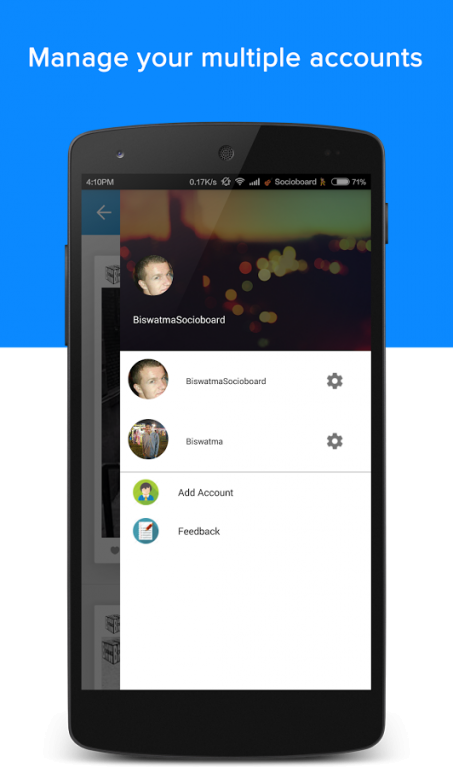iboardpro- tool for Instagram 1.1.9
Free Version
Publisher Description
i-boardpro is a multiple social account management app, it helps you to login to multiple instagram accounts from your Android device and do various activities like- follow, unfollow,comment,like, scheduling posts etc.
Take a look at Smart Features:
-------------------------------------------------------------
# Multi accounts manager: You can manage multiple accounts and easily switch between accounts without logging in again and again.
# Fans: Check list of users who follows you but you are not following them. Yes it is not same algorithm through which Instagram shows followed-by list.
# Non Followers: You can check who all are not following you back.
# Mutual: Find out who ‘follows you post you following them’.
# Feeds view: You can check all your updates in this section, long press to save images in external source.
# Follows: You can see list of users whom you are following.
# Followed By: Tired of tracking followers from different accounts? One tab to switch between accounts and check the list of recent followers in all your accounts.
# Photo Queue: Upload photo, set time and date, sit back and relax, i-boardpro will remind you to upload it.
# Copy Followers/Followed-by: Search any user by typing username and get all his/her followers and followed-by list, then copy to your list by just typing on follow button.
# PhotoBucket: See your own media files.
#Search # tag:Follow users based on tag
About iboardpro- tool for Instagram
iboardpro- tool for Instagram is a free app for Android published in the Chat & Instant Messaging list of apps, part of Communications.
The company that develops iboardpro- tool for Instagram is Socioboard. The latest version released by its developer is 1.1.9.
To install iboardpro- tool for Instagram on your Android device, just click the green Continue To App button above to start the installation process. The app is listed on our website since 2016-09-22 and was downloaded 6 times. We have already checked if the download link is safe, however for your own protection we recommend that you scan the downloaded app with your antivirus. Your antivirus may detect the iboardpro- tool for Instagram as malware as malware if the download link to com.socioboard.iboardpro is broken.
How to install iboardpro- tool for Instagram on your Android device:
- Click on the Continue To App button on our website. This will redirect you to Google Play.
- Once the iboardpro- tool for Instagram is shown in the Google Play listing of your Android device, you can start its download and installation. Tap on the Install button located below the search bar and to the right of the app icon.
- A pop-up window with the permissions required by iboardpro- tool for Instagram will be shown. Click on Accept to continue the process.
- iboardpro- tool for Instagram will be downloaded onto your device, displaying a progress. Once the download completes, the installation will start and you'll get a notification after the installation is finished.